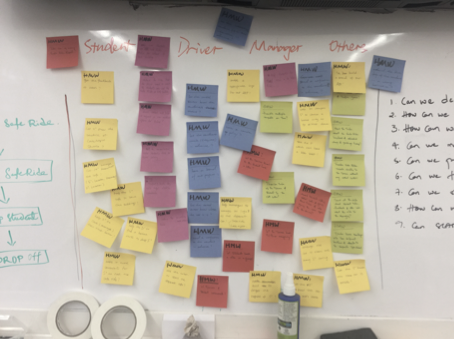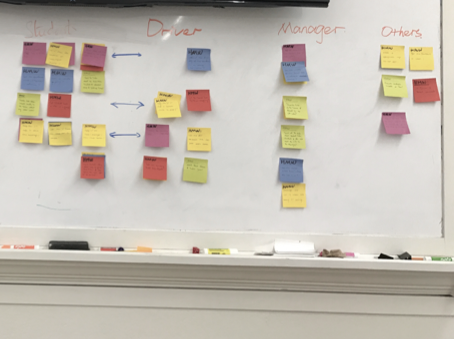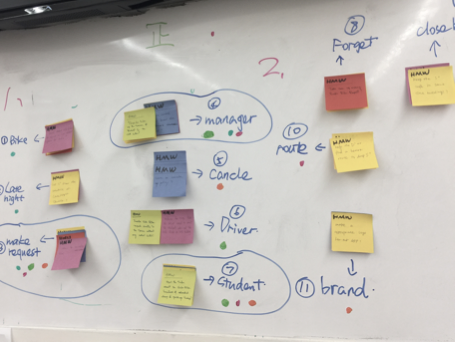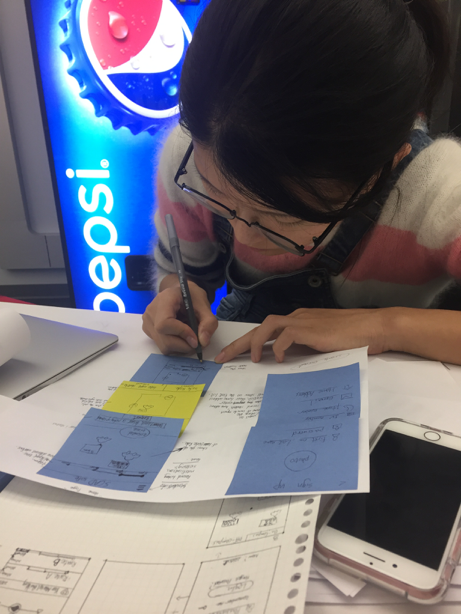Go Safe
Go Safe is an app that allows SCAD students to effectually request a school shuttle after 8 p.m. We utilized the Sprint design method, a five-day process for answering critical questions through design, prototyping, and testing ideas with customers. Developed at GV, the Sprint design method is a “greatest hits” of business strategy, innovation, behavior science, and design thinking.
| Date: | Sep-Nov, 2016 |
| Team Member: | Xiaotong Du, Danyang Sun, Yating Yang, Rajesh Janagam |
| My Role: | UX Research, Storyboard, Prototype, User Testing |
Sprint Design Process
Start at the end |
|---|
| Challenge |
| Long-term goal |
| Questions |
Monday |
|---|
| Map |
| Ask the experts |
| Find a target |
Tuesday |
|---|
| Remix and Improve |
| Sketch |
| Find the challenge |
Wednesday |
|---|
| Decide |
| Srotyboard |
Thursday |
|---|
| UI Design |
| Prototype |
Friday |
|---|
| Interview |
| Learn |
S
tart at the end
Find the challenge
The Savannah College of Art and Design provides school shuttles for students when they are studying or working at an open SCAD building after 8 pm. SCAD’s Safe Ride program ensures that the students have a way to get home safely. Students call the service center and request a Safe Ride after they provide personal information such as phone number and student ID. Students have bad experiences not only with requesting a Safe Ride, but also with the service itself. For instance, students often work for a long time in a school building, and they don’t want to wait for the Safe Ride to arrive. Depending on the volume of requests they receive, the Safe Ride drivers may take an hour to arrive at a building. Students feel this is too time-consuming and become tired with this process.
Set a long-term goal
Improve students’ experience with Safe Ride Program.
List sprint questions
• Can we create a more efficient solution for students when they are taking Safe Ride?
• Can we save students’ time when they request Safe Ride?
• Can we create a product that will allow students to provide information only once before they take Safe Ride?
• Can we make it simple to request the Safe Ride?
• Can we help the driver drop off students faster than before??
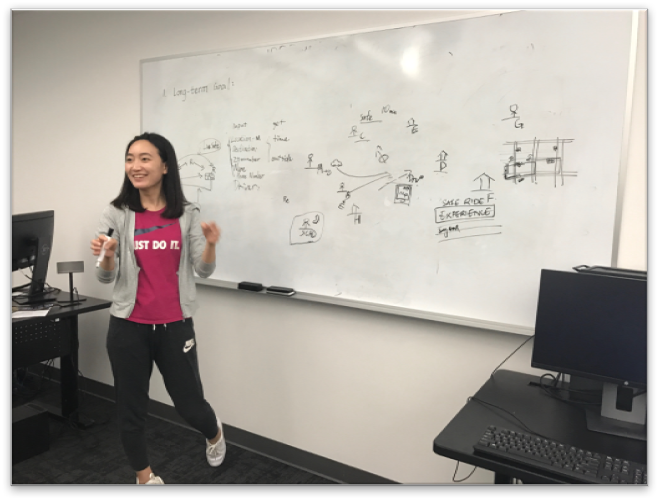
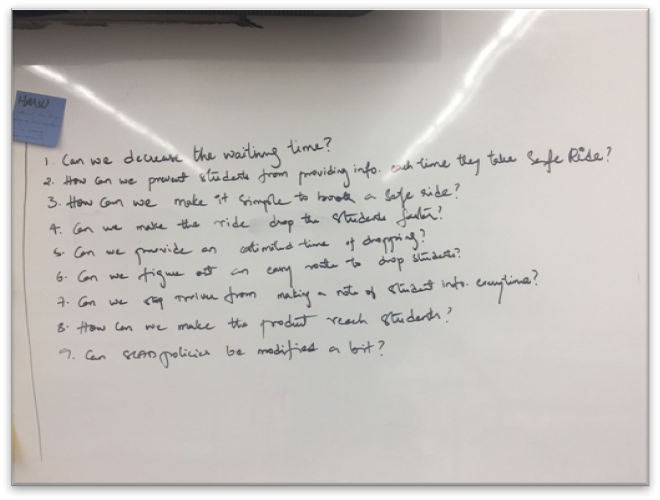
M
onday
Original Workflow

Simplified Map

Ask the Experts
WWe interviewed four experts including SCAD students and people who work in the Safe Ride program. It’s important to consider what challenges or problems are at hand for these experts.
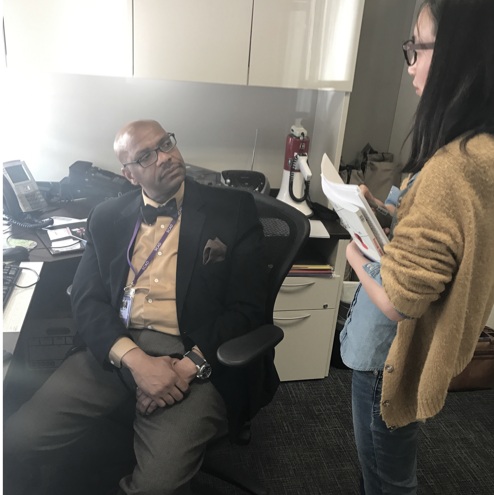



Student
“I don’t know when they will arrive; it may take more than 30 minuets to arrive.”
“The driver sometimes will drive near my apartment, but instead of dropping me off, he drives for a longer distance and chooses to drop another student off.”
“I lost my bicycle keys in the Safe Ride car, and someone just took it and stole my bicycle.”
“I need to provide my personal information several times on the phone and in the shuttle.”

Director
“Many students haven’t heard about our late-night shuttle service for the students who live on campus.”
“Management of the process will become more complex when sometimes they have 24 students requesting the safe ride”
“Two students with bicycles call the Safe Ride at the same time, but we only have room for one bike.”
“We need to know the capacity of each car to help us better arrange the requests”

Driver
“I don’t want to see that the students are waiting outside of the closed building. It is unsafe for them to request Safe Ride when the building is closed.”
“Students don’t understand why I drive to one place first than to another.”
“Students who live on-campus can take a late-night shuttle; they can’t take Safe Ride.”
“I may spend a lot of time to wait for a student in front of the building.”

Service Center
“Sometimes, students forget that they have a bicycle, so I have to send a new car to pick them up after the first driver already arrived.”
“I don't know where the Safe Ride is located; I just call the driver who still has room for more students.”
How might we?
After discussing all the information from the interviews and observation, all of us took notes on the important problems and turned each problem into a question. We ended up with more than 40 How Might We questions. We grouped the questions with similar themes and labeled each theme.
The following questions come from the vote by team members:
HMW Avoid student calling support center and giving information again to the driver?
HMW Have a cancel policy for student?
HMW Let student know the late-night shuttle schedule?
HMW Remind student aware of that they have bicycles?
Target
Take these questions into consideration, student become the target customer we should focused on and the process of request the Safe Ride is the key moment of their experience.

T
uesday
Remix and Improve ideas
We combine the existing ideas from different industries to create new solutions.

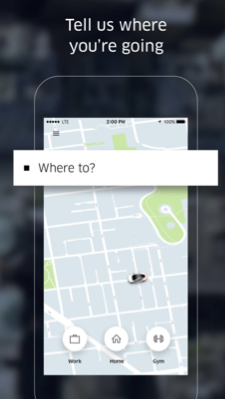
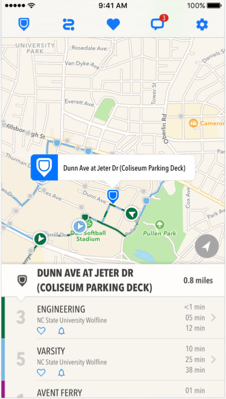
ELM
This application will show the real-time location of the rider and how long it will take to get your to-go order.
Uber
The pre-set information about personal home address and work place provide more efficient way to request a ride. It also shows the driver’s status.
Live Safe
This app is used for SCAD shuttle bus, get ideas from the familiar application will improve their understanding of the new function and types of new service.
Sketch
Improve students’ experience with Safe Ride Program.
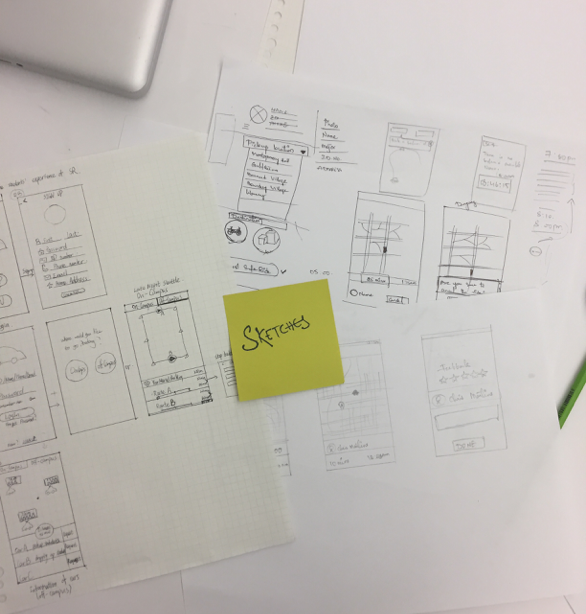
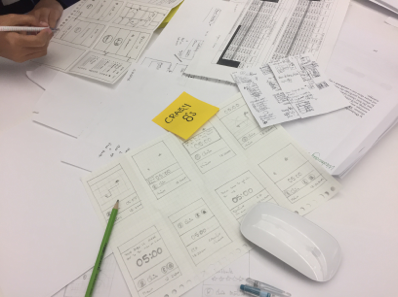 |
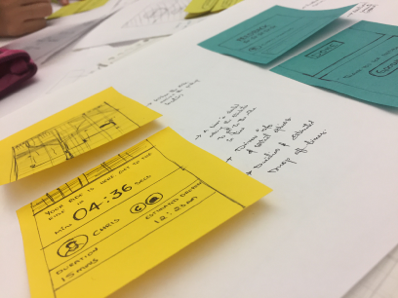 |
W
ednesday
Decide
It’s time to determine the final solution from different sketches. We vote for the best solution.
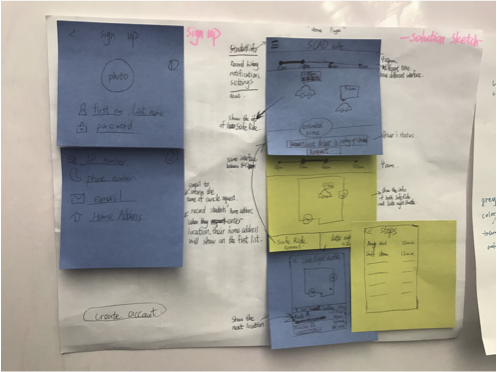
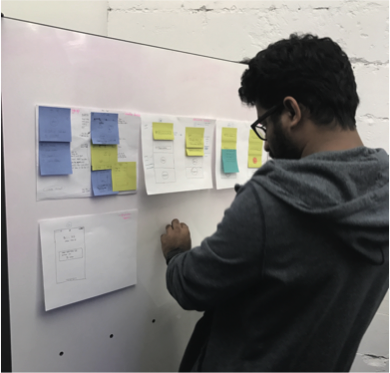
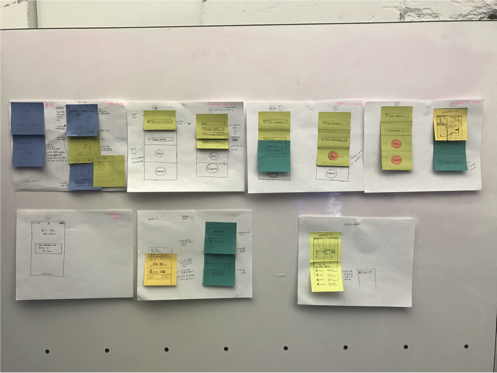
Storyboard
Storyboard help our team to combine the whole process when the user using our product to complete tasks. Storyboard also reminds us not to omit necessary sketches and make a foundation for the prototype.
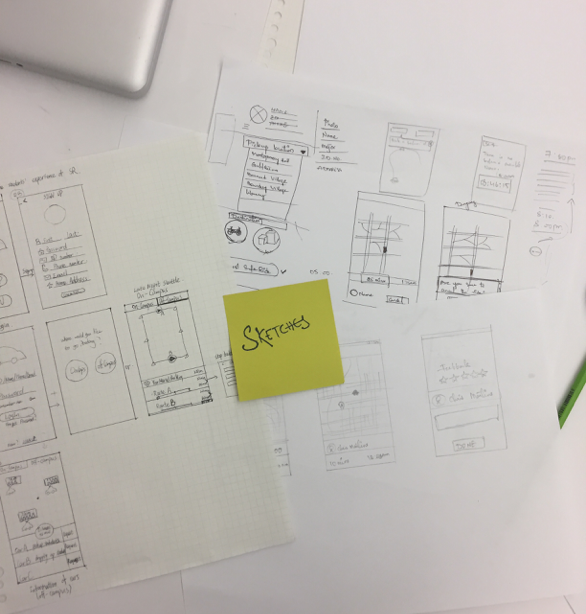
T
hursday
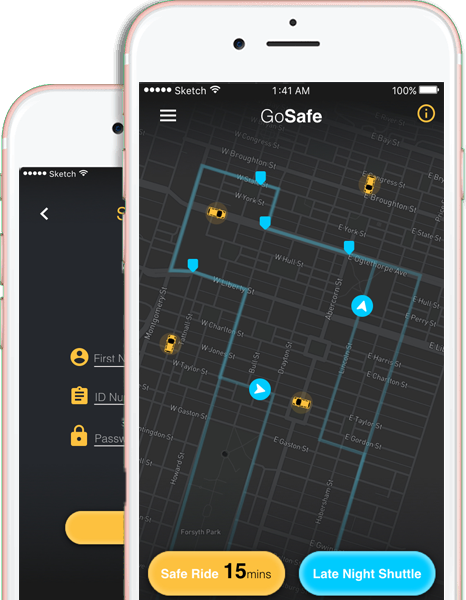
Go Safe
Features
Real-time info of school shuttle
Students are able to check the real-time information about nearby safe ride and also get notice of the late-night shuttle in order to arrange their schedule.
Time-Saving functions
At first, driver will get the best routes to drop off student, save the waiting time of student, and improve the work efficiency. It also provide the student contact information to enable driver contact student when it is necessary. Moreover, Student will be provided 5 minutes to get into the car when it arrives. It helps other students decrease the waiting time.
Default setting of personal info
The system will connect to student account with the information of ID number, phone number, home address, and school building that is often attended. This function simplify the process of requesting the Safe Ride.
Logo and Color
Students always open and use this app around midnight, so we choose a dark color as the main background. We use different colors to show different choices of school shuttles. Those includes Safe Ride and Late-night shuttle for students who live off and on campus.
Logo
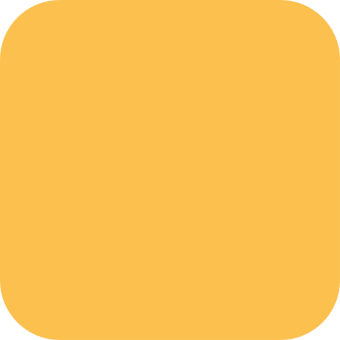
#fbc04d
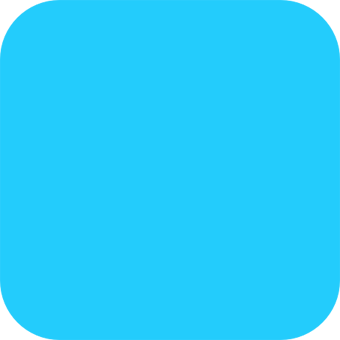
#23ccfc
Screenshots

Prototype
F
riday
Interview Users
After finishing the prototype, we let the students who have the experience of requesting the Safe Ride to use our app and complete their tasks.

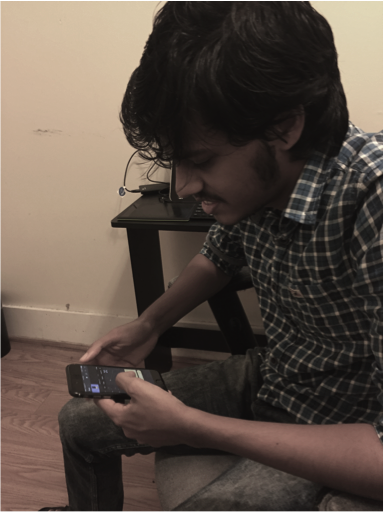
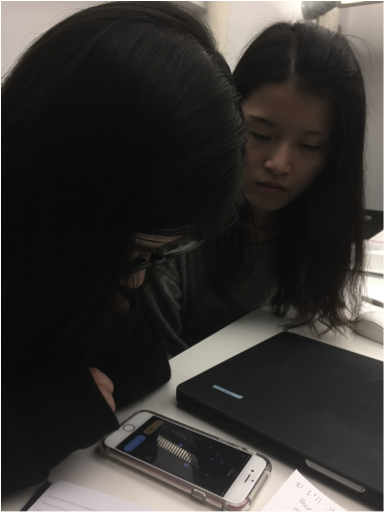
Learn
At first, they show a great interest in our application. Because comparing the current method to request Safe Ride, our app makes it more convenient for them to request it. In addition, they try to tell us their confusion and mistakes when they use the function to finish the task. We find multiple details need to be improved about the interaction.
1. User feels confused about "15 mins" showed on the button
2. They don't want to give feedback after arrival.
3. User clicks the cancel button by accident.